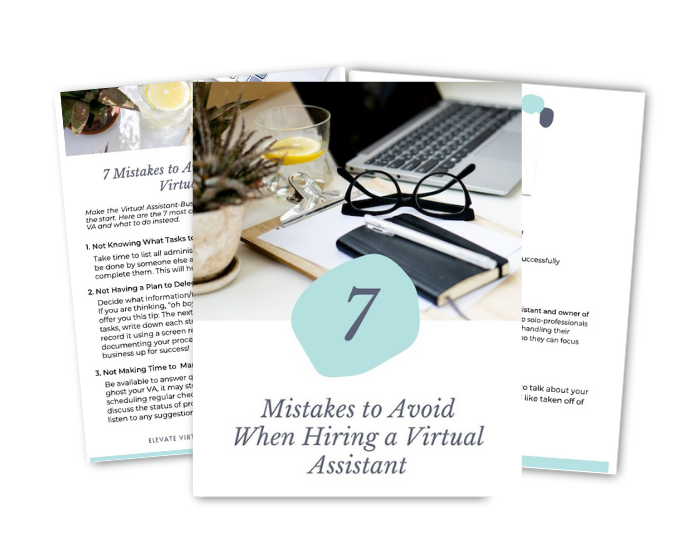I know a lot of people who like to greet Spring by organizing and cleaning their house. Say goodbye to cold dark days, say hello to longer and warmer days ahead. It is a great time to get organized within your business, too.
I was inspired by a fellow solo professional who is conducting an expense audit of her business. Her goal for the year is to increase her revenue. She can achieve that goal almost immediately just by unsubscribing to one or two monthly services that aren’t bringing value to her business.
How many of us get super excited by a software, system or app that claims to make our lives easier, better or more organized? [Guilty] There are so many of these tools on the market designed for small business owners. Many do all that they promise and business owners swear they can’t live without them. I know people who can’t live without Evernote, an app to keep your notes organized, social media schedulers like Buffer, and accounting software like Xero. And for less than $30 per month how can you not get on board?
However, we are all guilty of losing track of our subscription services and since payment is deducted or charged automatically, we often don’t realize we are still paying for them. I admit I subscribed to a $12 per month meditation app that I rarely used. I did cancel it, but it took a few months before I actually took the time to do it.
$12 or $15 a month isn’t a lot, but if you combine it with a couple other services you no longer use or need, that $15 adds up to $45 per month or $540 per year (That is ¼ the cost of a Peloton bike!). It is worth the time to conduct this review.
Here are simple steps to conducting an expense audit of your business and boosting your bottom line
- Check all financial statements. This may sound daunting, but it is a matter of sitting down and checking the following for monthly payments:
- Business bank account statement
- Business credit card statement
- Personal bank account
- Personal credit card statement
- Paypal
- Evaluate your need for each service. Print out billing statements, highlight the recurring costs and mark as follows:
- Keep! You love this service, use it everyday/regularly and you can’t run your business without it!
- Cancel! This is a service I have not used recently and/or do not need.
- Unsure??? I don’t remember why I subscribed or how it benefits my business.
- Take action. Here is what to do next:
- Make sure you are tracking the subscriptions you are keeping.
- Cancel! If you feel confident you don’t need the service, call or go online to cancel it right now.
- If you are uncertain if you need the service, go to the website and review features and paid plans. Many services periodically upgrade their features and the types of plans offered. Maybe there is a less expensive (or free) plan that better suits your needs. Decide whether to keep or cancel. You can always resubscribe in the future.
You are going to feel very accomplished and much lighter after completing this exercise. While you have everything in front of you, now is a good time to corral these payments into one account if they are not already. It is pretty simple to change payment types. Go to the applicable websites, log into your account, find billing and add or change the payment option. Ideally, you should be using a business credit card or business checking account. Now you will be able to easily view all of these recurring expenses each month simply by checking one statement. You (and your accountant) will be grateful for this come tax time.
Spring cleaning your business is a valuable exercise to re-evaluate the systems used in your business. How much money did you save?
What I can’t stop talking about:

My Amazon FireTV Stick. I was late to the game on this, but the Fire TV Stick has changed how we stream content now. The device is sleek and streamlined and simply put, it just works.
You probably already have one, but if you don’t you can get it here.
Elevate Virtual Solutions helps solo professionals and small business owners get more done in less time by taking time consuming tasks off their plate so they can focus on what they do best.
Learn more about my services here.
Click here to schedule a 30 free consult.