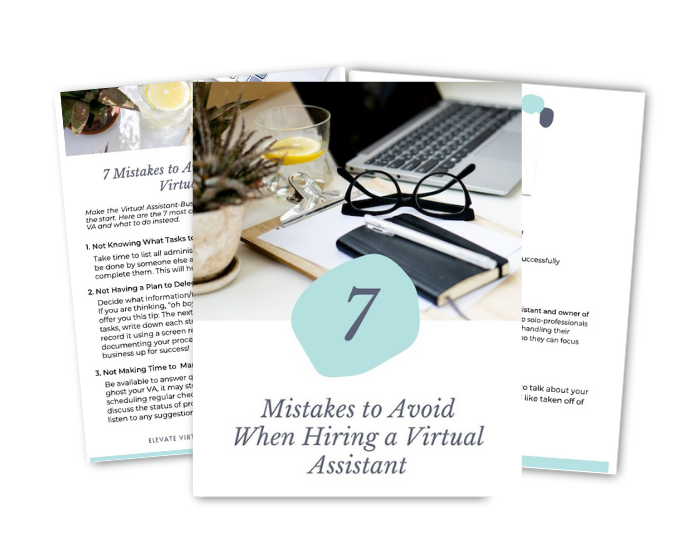Technology is a wonderful thing, until it is not. How cool is it to click a link and be whisked to another website, a product description or a free offer. Until it’s not.
Nobody Likes a Broken Link
No one wants to see that 404 Error message or worse be directed to a blog post when you expect to access a free PDF. If you find yourself with some down time a valuable way to spend 30-60 minutes is to test all the links associated with your online presence.
Likely your online presence has been set and forgotten for a while. Either you or an employee/consultant set up links on your website pages, email signature, social media pages, etc. directing visitors to someplace they have been compelled to go. When was the last time you checked if these links all still worked?
Take a Tour of Your Online Presence
- Check for broken website links – Manually go through each page on your website and click links or use an extension like Check My Links for Google Chrome. Fix as needed.
- Call to Action Buttons – make sure the buttons are redirecting correctly.
- Subscribe buttons – test out your email sign up so you see what the customer sees.
- Email signature – test all links.
- Social media pages – Check links in profile and any call to action buttons.
There are a few reasons for broken links:
- A simple typo
- The URL changed
- The URL was deleted
This exercise, when completed, will ensure confidence that your online presence is working as intended without any embarrassing glitches. It may even inspire refreshing brand messaging as well or research into new applications. Either way, it’s a great way to make a big impact in your spare time.
What was the biggest improvement you made?

What I can’t stop talking about:
The website iLovePDF.com. iLovePDF is a brilliant, FREE website that provides every tool you need to work with PDFs. Need to convert a PDF into an editable Word doc? PDF to JPG? JPG to PDF? Simply drag and drop your file, click Convert and in seconds your file has been converted. I use this tool all the time for reducing large PDFs into smaller files that can be easily emailed.
Click here to check it out and add this site to your Bookmarks, ASAP!
Elevate Virtual Solutions helps solo professionals and small business owners get more done in less time by taking time consuming tasks off their plate so they can focus on what they do best.
Learn more about my services here.
Click here to schedule a 30 minute consultation with me to talk about your business.