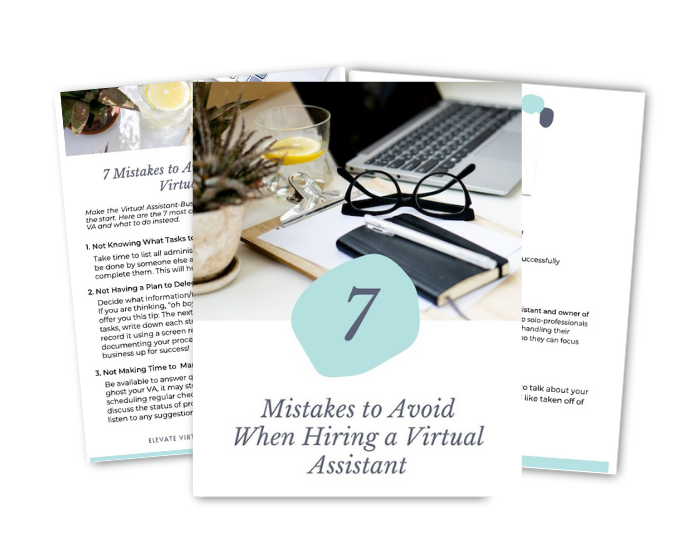“The Triumph of Anything is a Matter of Organization.”
– Kurt Vonnegut
It has never been easier to use online resources at little to no cost to effectively organize your business for optimal productivity. There are a lot of them out there and one could spend a whole day going down the rabbit hole of researching each one. Maybe I can save you some time. Here are 10 tools I rely on to stay on track every day.
Organization and Storage
DropBox (different color) is a cloud based network that can be accessed from anywhere. This is where I keep all my personal, business and client files. Personal and business plans available.
Google Drive is another file storage and synchronization service. If you have a Google account, you have access to Google Drive where you can create, save and share information. Added bonus is Google Docs, Sheets and Slides, which mimic Microsoft Office, are included.
Trello is a task management application that helps visually organize project workflow for individuals and teams. I use it for tracking goals.
Evernote is the place to store notes, to do lists, and articles to save or read later. As an example, when I think about a new topic to cover in this newsletter, I save it in Evernote to refer to later. You create notebooks and notes within each one.
Time Management
Toggl (soon to be Toggl Track) is a tool for time tracking. I use the timer to track when I start and end a task, write a brief description of the task/project and tag the client name. Every Monday Toggl sends me a weekly report where I can see how much time I worked for each client.
Google Calendar is included with a Gmail or GSuite account. Using a calendar is self-explanatory, but you should know that you can sync your calendar with others for instance, if you have a personal and work calendar, you can sync them so you don’t over book yourself. Likewise with family members or company team members.
LastPass is your password vault. So many password so little time to remember where you wrote them down! LastPass keeps all your password safe, secure and at your fingertips. The paid version allows you to safely share logins with others.
GSuite is Gmail for business. For a small monthly fee you can have an email address with your own domain. I love Gmail for many reasons but my two favorite features are the ability to create email templates for frequently sent emails and scheduling them to be sent at a specific time of my choosing (so you will never know that I wrote that email to you at 11:30 at night).
MailerLite is a lesser known email marketing provider, similar to MailChimp. I use it for sending out this very newsletter. It stores my email list, captures new subscribers and offers many templates with easy drag and drop content boxes for any email campaign, as well landing pages, automations and more.
Social Media
Buffer is a social media management platform. If you find it distracting to post every day to social media, use Buffer to upload a bunch of posts at one time and schedule them for the dates and times you want them to shared.
You can see that I have harnessed the power of many resources for free or not a lot of money that help me move my business forward every day. Start with the free or most basic plan until you hit up against the plan limit at which time you can better access whether an upgraded plan is worth the investment. Plans change often so it is good idea to keep an eye on pricing over time. Many of these applications can be installed on both your laptop/desktop and smart phone so you have access anytime, anywhere.
Which of these tools will solve a current organizational need?
Things I Can’t Stop Talking About

Window-Swap. Ever get tired of the view outside your own window? Type window-swap.com into your browser and voila you’ll be transported to the streets of Paris and Amsterdam, a quaint backyard in Suderberg, Germany or breathtaking mountain views of Austria. You might even spot a curious cat or a lazy dog enjoying a sunny day. Thank you, Kim Houlahan for introducing me to this addictive website.