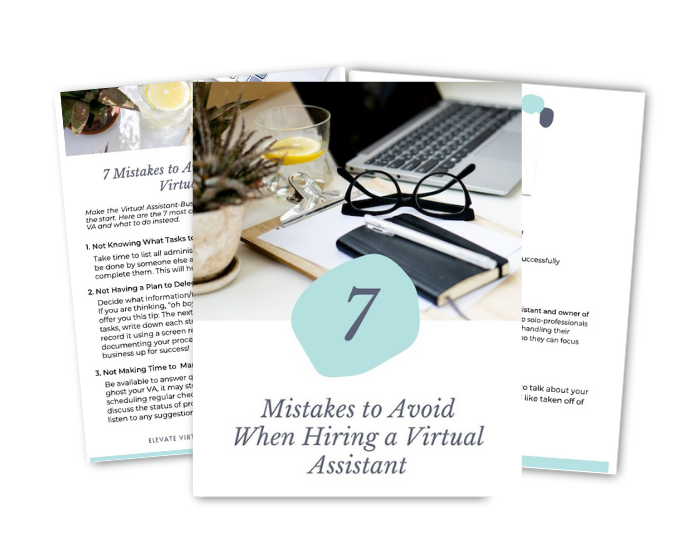You know the expression, you need to spend money to make money? The same can be said for time. How often have you wasted time looking for something, finally find it and think, I really need to put all my [insert illusive item here: mittens, bills, client contact info] in one place. BUT, having just spent 10, 20, 30 minutes looking for said item, you definitely don’t have time to get organized in the moment. And then it happens over and over again.
Reasons we don’t take action to get organized:
- Don’t have time
- Waiting to come up with the perfect system
- Don’t know how to start
Here is what you lose:
- Time/Productivity
- Opportunity
- A sense of calm
Bring calm to the chaos in just a couple hours
I don’t have a system to organize your mittens, but I do have suggestions for organizing 3 things that I most often see my clients struggle to find when needed: contacts, passwords and links.
- Gather Contacts in One Place
Are your contacts saved in your phone, and in your email address book, and on business cards stuffed in a desk drawer? Pick one place to save them all such as your email address book. You can easily add new contacts from your inbox and when needed you can export all contacts into a spreadsheet, email service provider or CRM.
- Use a Password Manager
Yes, our devices save our log ins, but what happens when you need to provide log ins to a virtual assistant, web designer or IT professional? Safely store all of your usernames and passwords in one place, preferably a secure password manager such as LastPass. If you work with a team, a password manager is the way to go.
- Keep Frequently Used Links at Your Fingertips
Do you use a call scheduler? Is there a webpage where you direct leads or clients? When networking, what contact details (email, website, social media handles) do you drop into the Zoom chat? I recommend having one place to keep all these links at your fingertips: a Google Doc, spreadsheet, or Notes app. I use Evernote. When you start your day, open that document or note to quickly access the links when needed.
Organizing contacts, passwords and links will take a couple hours of focused time, erasing frustration and overwhelm, ensuring you feel in control of your day, and enable you to take advantage of opportunities that may have been missed when you couldn’t put your hands on information at the moment you needed it.
Do you have a favorite tool or system for organizing your contacts, passwords and links? Send me an email and let me know.
If any or all of the above feels overwhelming to you, let’s set up a call and we can talk about it.