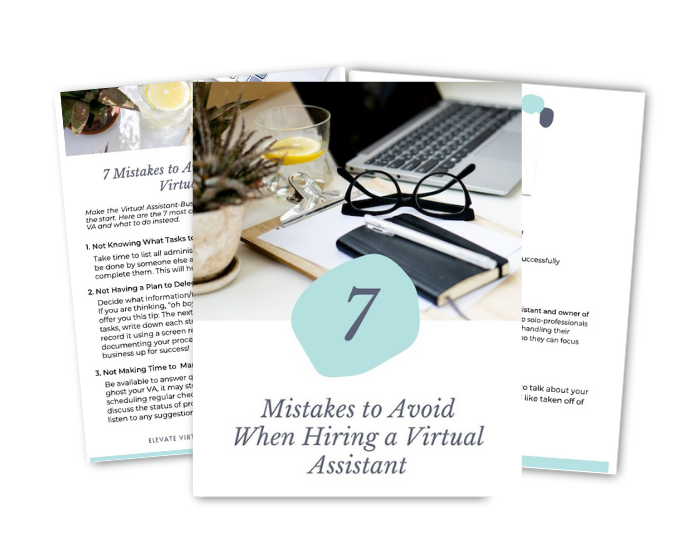A man who dares to waste one hour of life has not discovered the value of life.
Charles Darwin
As a busy solopreneur, time is your most valuable asset. Managing meetings, deadlines, and personal time can feel like a full-time job. This is where a calendar scheduler comes to the rescue! It’s one of the first tools I set up when I started my business and I rely on it every day. Here’s why I think using a calendar scheduler can save you time so you can get on with the important things in your business and life.
Simplify Your Scheduling Process
Eliminate the back-and-forth emails trying to find a time that works for everyone. With a calendar scheduler, your clients and colleagues can easily see your availability and book a time that suits both of you. It’s as simple as sending them a link! The scheduler syncs to your main digital calendar: Apple, Google or Outlook ensuring no double bookings. This not only saves you time but also reduces the chances of double bookings or missed appointments.
Customize Your Schedule with Appointment Types
One of the great features of a calendar scheduler is the ability to customize your appointments. You can set up different types of appointments based on your business—whether it’s a 15-minute check-in, a 30-minute consultation, or a 60-minute deep-dive session. You can also specify the days of the week and time slots when you’re available for each type of appointment.
Why is this important? It gives you control over your time and ensures that your day is structured in a way that aligns with your energy levels and priorities. For example, if you’re most productive in the morning, you can reserve that time for your most important tasks and offer appointment slots in the afternoon. Easy! Don’t want to meet on Fridays, no problem!
Automatic Confirmations and Reminders
Another time-saving feature of a calendar scheduler is the ability to send automatic confirmation and reminder emails. Once someone books an appointment with you, they’ll receive an immediate confirmation, which eliminates any doubt about the scheduled time. Reminder emails can also be sent a day or even an hour before the meeting, reducing the chances of no-shows and last-minute cancellations. These messages can be customized based on appointment type and most allow for the recipient to easily add the appointment to their calendar.
These automated emails save you from having to manually follow up with clients, giving you more time to focus on other tasks. Plus, it provides your clients with a professional experience.
A few calendar schedulers that I recommend are:
- Calendly
- Acuity
- TidyCal
A calendar scheduler is a small investment that can make a big difference in the day-to-day of running your business and protecting your time.
If you’re ready to simplify your scheduling and boost your productivity, let’s chat about setting up a system that works for you!